
AI in Banking Operations: Why the Back Office Will Never Be the Same
The banking back office, long known for repetitive, rules-based processes, is being reimagined by artificial intelligence (AI). Today, AI-powered digital labor performs fraud checks, payment validations, and compliance monitoring at superhuman speed and accuracy.

Maximizing ROI with Salesforce Financial Services Cloud
Salesforce Financial Services Cloud (FSC) has rapidly become the platform of choice for banks, insurers, and wealth managers looking to modernize client engagement, streamline operations, and ensure compliance. With its native financial data model, role-specific consoles, and compliance-ready workflows, FSC promises measurable business value.

From SDLC to Agentic SDLC: How Agentic AI is Transforming Traditional Software Development
Software engineering has relied on structured processes for very long and helps drive teams to thoughtfully plan and deliver a high-quality product: Guiding teams through key phases of software development: requirements discovery, system design, code implementation, quality assurance, deploying to production, and maintaining the software. Early phases of the SDLC like Waterfall were linear in nature, whereas modern methodologies have turned more toward iterative methodologies (e.g., Agile, Scrum and DevOps) that focus on speed, flexibility, incremental infrastructure changes, and collaboration.
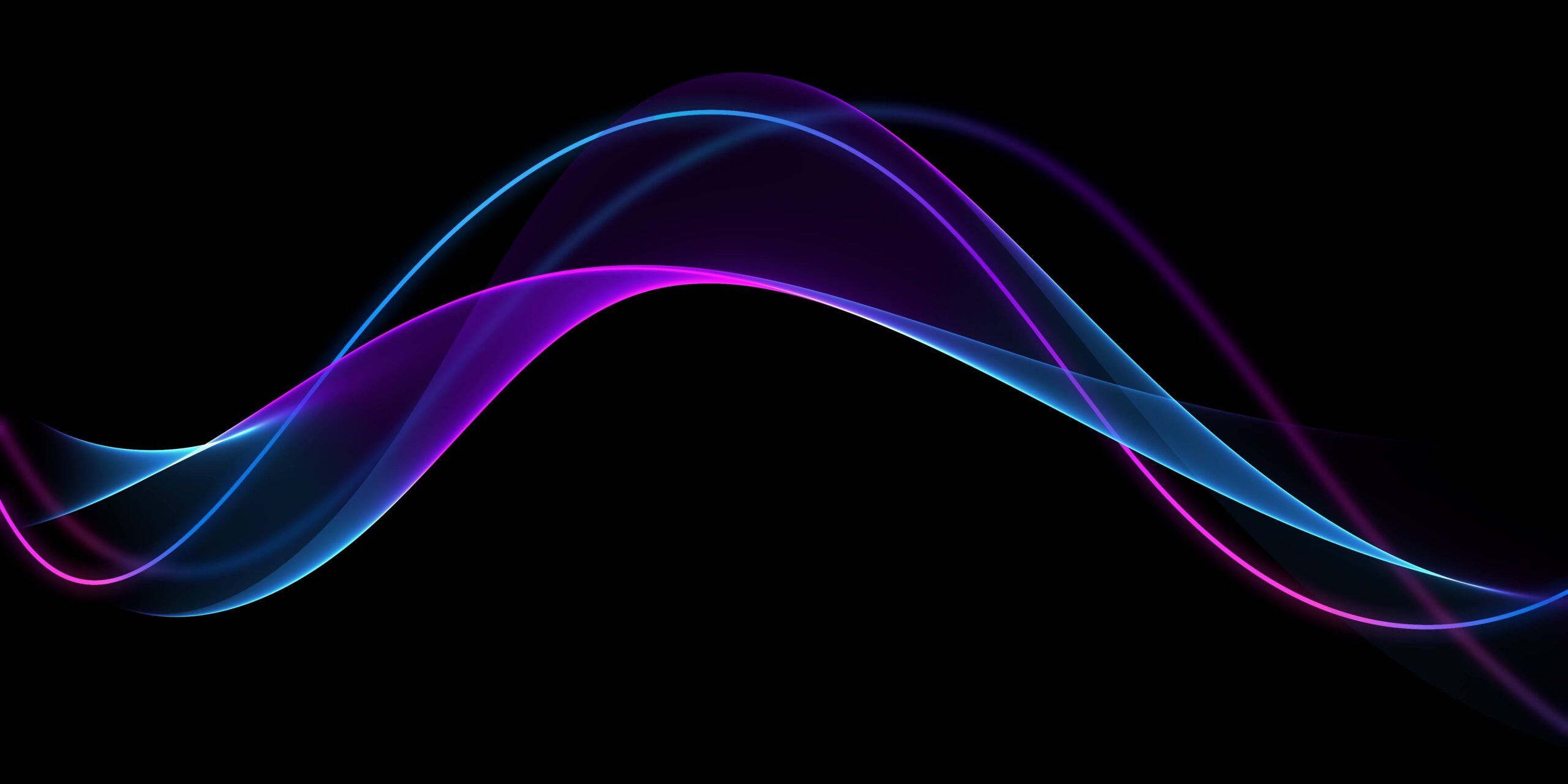
SRE Reimagined: From Reactive to Predictive with SLK’s Observability & SRE Framework
Discover the five key AI pillars driving innovation, fostering growth, and accelerating adoption across industries.
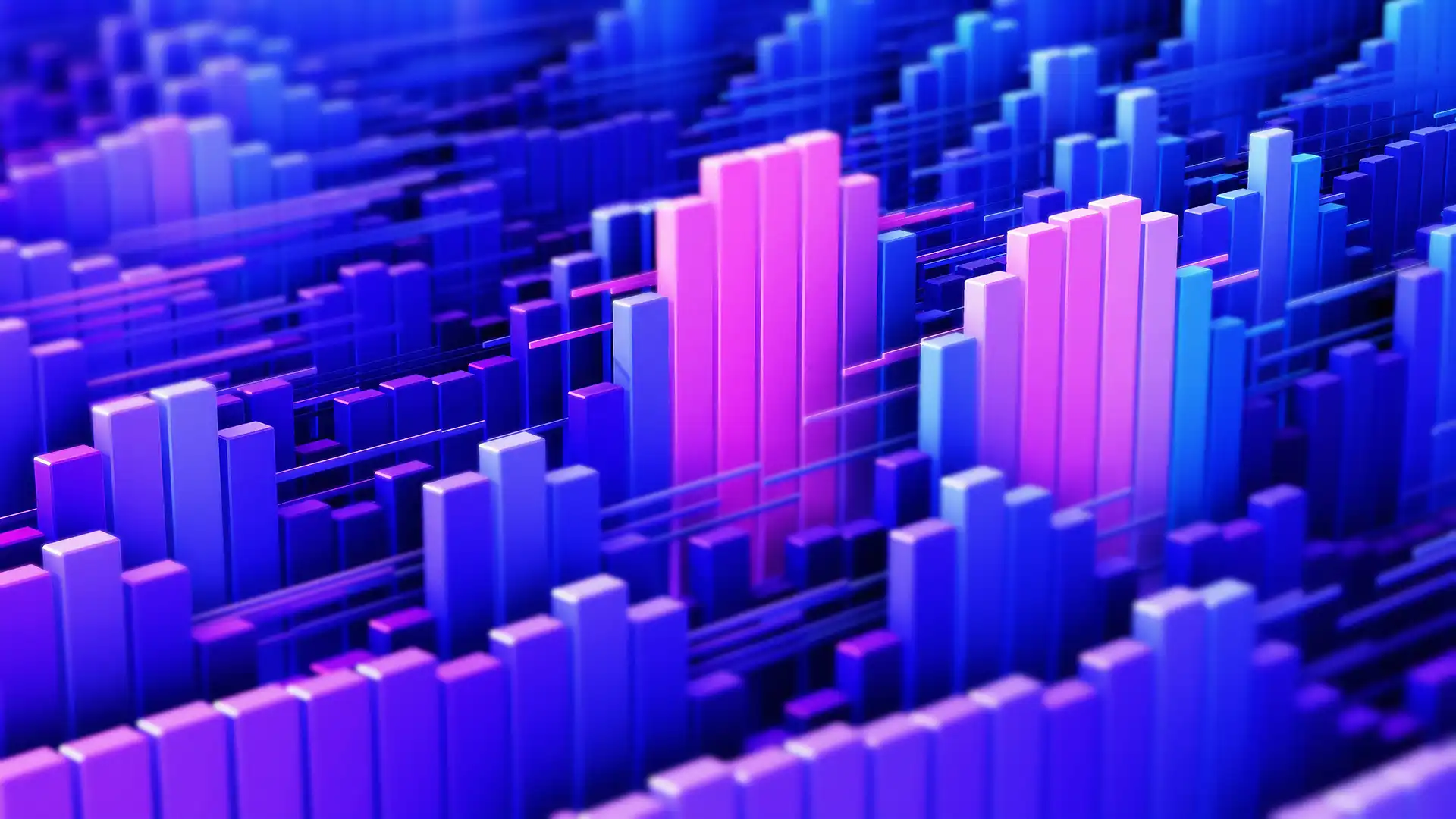
Five Essential AI Pillars Shaping Innovation, Growth and Adoption
Discover the five key AI pillars driving innovation, fostering growth, and accelerating adoption across industries.

Beyond the Buzz: Making Generative AI Work for Your Business
Discover six key factors for integrating Gen AI into your business strategy. Learn how to embrace the future of AI technology.
